続きです。
本環境におけるvyos(ルータ)を設定します。
なお、vyosのインストールは
「VyOS 1.1.0(beta1)をインストールしてみる」を参照ください。
phase 0 概要編
phase 1 vyos(仮想ルータ)編 ←いまここ
phase 2 XenDesktop環境編
phase 3 NetScaler編
.png) |
| 本環境Network図 |
1.初期設定
①rootユーザ設定(rootパスワード:Password)
[edit]
#set system login user root authentication plaintext-password Password
#commit
②キーボード設定
#vi /etc/default/keyboard
・変更前
8 XKBMODEL="pc105"
9 XKBLAYOUT="us"
・変更後
8 XKBMODEL="pc106"
9 XKBLAYOUT="jp"
③タイムゾーン設定
[edit]
#set system time-zone Asia/Tokyo
#commit
④SSH有効化
[edit]
#set service ssh port 22
#set service ssh listen-address 192.168.2.150
#commit
⑤保存&リブート
[edit]
#save
#exit
#reboot
2.NW設定
①IPアドレス設定(eth0,eth1,eth2)
[edit]
#set interface ethrnet eth0 address 192.168.2.150/24
#set interface ethrnet eth0 address 192.168.2.151/24
#set interface ethrnet eth0 address 192.168.2.155/24
#set interface ethrnet eth1 address 10.1.1.1/24
#set interface ethrnet eth2 address 172.26.1.1/24
#commit
②ホスト名、デフォルトゲートウェイ、DNS(フォーワーディング)設定
[edit]
#set system host-name VY01.vip.local
#set system gate way-address 192.168.2.1
#set service dns forwarding cache-size 10000
#set service dns forwarding listen-on eth1
#set service dns forwarding name-server 192.168.2.1
③スタティックルート
[edit]
#set protocols static route 10.1.1.0/24 next-hop 10.1.1.1
#set protocols static route 172.26.1.0/24 next-hop 172.26.1.1
#set protocols static route 192.168.2.0/24 next-hop 192.168.2.151
#commit
④NAT設定(アウトバウンド)
[edit]
#set nat source 100 outbound-interface eth0
#set nat source 100 translation address masquerade
⑤NAT設定(インバウンド)
ここでは、192.168.2.155にhttps(443)へのアクセスをNetScalerのVIP(172.26.1.16)へ変換しています。
[edit]
#set nat destination rule 100 address 192.168.2.155
#set nat destination rule 100 port 443
#set nat destination rule 100 inbound-interfrace eth0
#set nat destination rule 100 protocol tcp
#set nat destination rule 100 translation address 172.26.1.16
#set nat destination rule 100 translation port 443
#commit
#save
以上がvyosで設定した箇所です。※今回、ファイアウォールは設定していません。
■設定ファイルの保存についてメモ
・設定ファイル別名保存
[edit]
#save filename
※備考
設定ファイルは/configに保存されます。
・設定ファイル読み込み
[edit]
#load filename
※備考
変更点は#compareで表示されます。
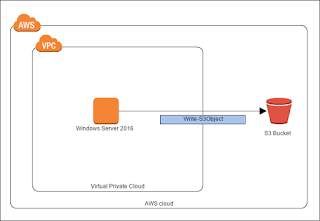
.png)



コメント
コメントを投稿